SolarAnywhere® Data can be easily imported into NREL’s System Advisor Model (SAM) by following a few simple steps.
- Convert the file to samcsv format
- Download either typical-year or time-series data from SolarAnywhere TMY3 output format, selecting the 60-minute time resolution.
- Create a project in SAM.
- In the bottom left corner, select Macros.
- Select Solar Resource File Converter from the list, then select TMY3 from the Weather file format drop down in the top right corner.
- Select Run macro and choose your TMY3 file.
- The converted file will appear in the same location as the original.
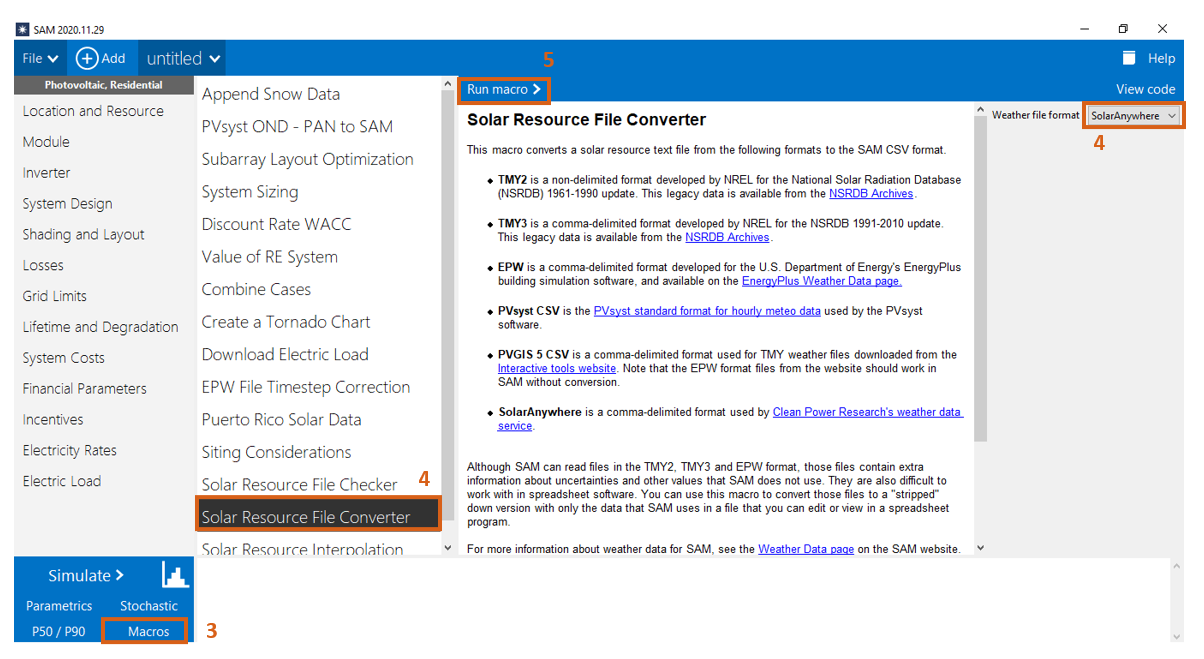
- Import the file into SAM
-
- Select Location and Resource from the menu on the far left.
- Select Add/remove weather file folders…
- Choose your converted TMY3 file. It will then be available for use in the Solar Resource Library.
-
Using SolarAnywhere Sites data with the SAM snow loss model
Watch the video to learn how SolarAnywhere Sites data can be used with SAM to model annual snow losses for PV performance assessment, as well as improve average snow-loss estimates.