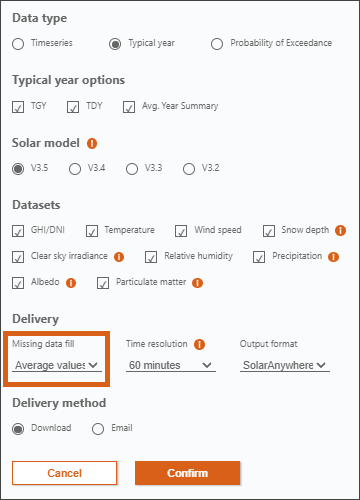Clean Power Research® strives to generate uninterrupted SolarAnywhere® irradiance data on an hourly basis; however, occasionally it is not possible, usually due to satellite image interruptions. Missing images are normal and can occur due to rare unplanned outages or regular maintenance.
When the missing data period is short (less than approximately four consecutive hours of missing imagery), neighboring observations are automatically used to generate estimates in place of missing values. When this occurs, the IrradianceObservationType will contain a suffix “E” indicating that a value was generated from the surrounding observations.
When the missing data period is longer than approximately four consecutive hours of missing imagery, SolarAnywhere users can decide how to handle it. The options are slightly different when requesting data via the API than when downloading data from our website.
The missing data fill options for API users are listed in the MissingDataHandling section of the options page at the Clean Power Research API documentation site.
The missing data fill options when downloading the data from the SolarAnywhere data website are listed below. These will apply to wind and ambient temperature values, as well as irradiance values.
To select one of these options when downloading data, go into “Edit Settings” upon selecting a tile location and open the missing data fill drop-down menu.