SolarAnywhere Typical Year+, Typical Year Unlimited and Enterprise customers can take advantage of our integration with Solesca engineering software by following these steps:
- Generate a SolarAnywhere API Key or request an API key from the license manager of your SolarAnywhere Account.
- In Solesca, select System the menu on the left side of the screen, and then select Integrations.
- In the Integrations tab, select Connect in the SolarAnywhere section and enter your 64 character API Key.
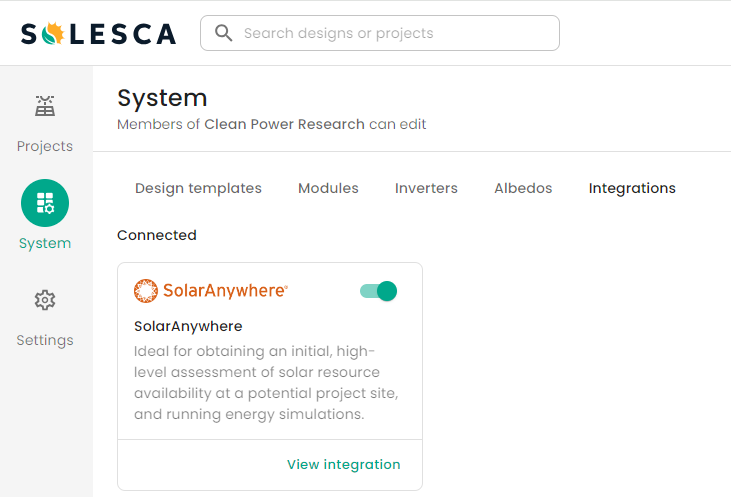
- Once you have created a new project or new design, and have added your first layer, find the Layout & Simulation section in the editor that opens on the right side of the window. Select SolarAnywhere from the drop-down menu under Weather File.
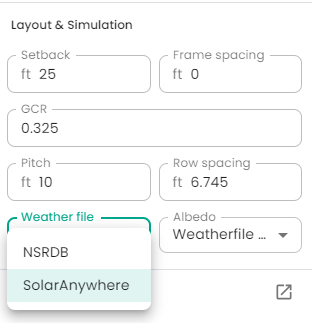
- With SolarAnywhere selected as your data source, the Albedo will also be recorded from the same weather file automatically.
If you run into an error, contact us at support@solaranywhere.com.