SolarAnywhere® offers free trials of two products, SystemCheck® (real-time) and Forecast, for customers or prospects looking to assess SolarAnywhere operational data. Upon initiating an operational data trial, your SolarAnywhere license will be populated with an agreed upon quantity of trial locations. Data can be requested at trial locations via the SolarAnywhere API or exported directly from the trial dashboard. At each trial location, trial users will have access to the following dataset:
Trial Dashboard
To get started, you can request a trial here. Once your trial is initiated, the trial dashboard can be accessed from the Trial tab of the SolarAnywhere online data portal. To add a location to the dashboard, click on the location of interest on the map and confirm your location by clicking the “Add Site” button. Alternatively, you can type the site coordinates at the top of the page and select “Add Site”. A pin will be added to the map at the specified latitude and longitude for valid locations. Adding a site via either of these methods will use one of your allotted trial location credits.

Figure 1. Trial Dashboard
Above the map interface, there are several options to explore:
- Update Data: Click this button to manually update the data in the dashboard for the currently selected location up to the current hour. Without selecting the Update button, dashboards are updated automatically every hour.
- Export Data: Allows users to export any of the data currently being displayed in the dashboard in a .zip file containing the selected locations in .csv format. Users can select from any of their active trial locations.
- API Script: Reveals a Python script that can be used to call the same data as displayed in the dashboards via the SolarAnywhere API. Users can copy these scripts to get a head-start implementing similar API requests.
- PV System Details: Opens an interface that documents the PV System values used to simulate power modeling and plane-of-array-irradiance in the dashboard. At this time, these values aren’t editable in the UI, but you can customize these values in the API.
- Extend Trial: Sends a request to the SolarAnywhere Support team to extend your trial.
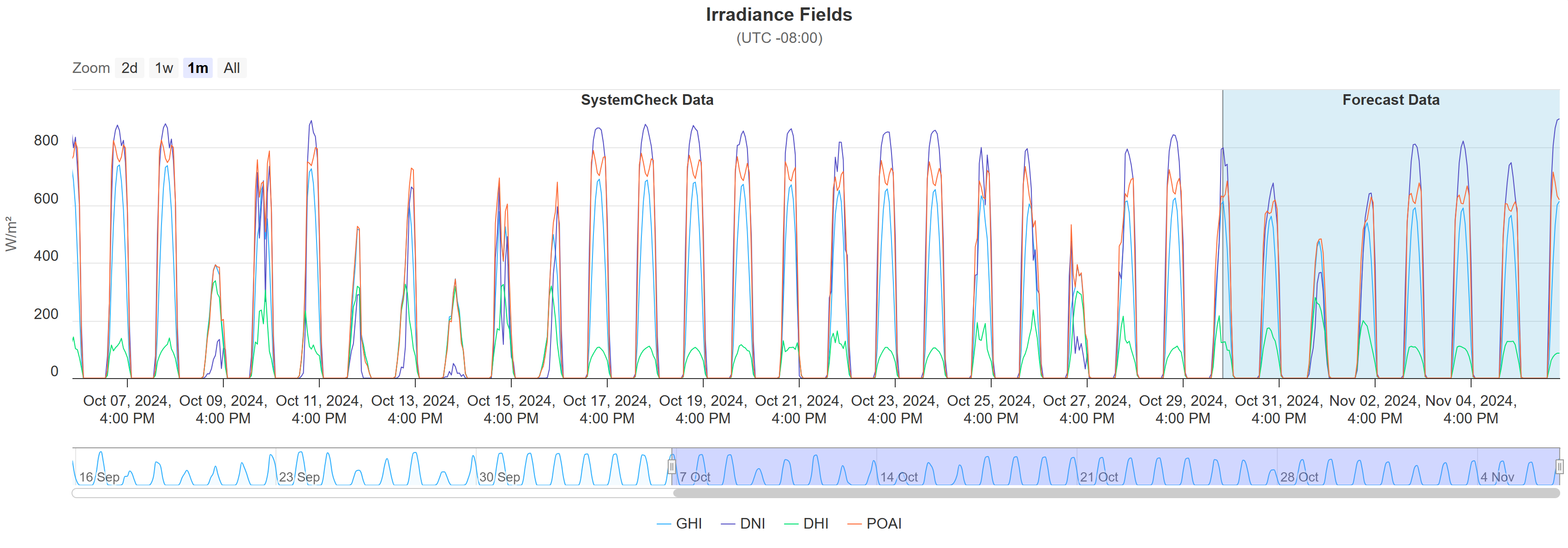
Figure 2. Example Trial Dashboard Irradiance Chart
Below the map interface, the dashboard displays various interactive charts of irradiance, power, and weather data.
API Access
In addition to using the trial dashboard, trial data can also be accessed via the SolarAnywhere API. To access trial data via the API, users will need to create a trial-specific API client. Learn more about creating and managing API clients here. Trial-specific API clients can be used to access data at trial locations already present in the trial dashboard and to activate new trial locations. The SolarAnywhere API documentation is a valuable resource for developing automated processes for retrieving updated data across all trial locations on a regular cadence. The full SolarAnywhere API documentation is linked below.
Getting Started with SolarAnywhere SystemCheck and Forecast Trials
Watch the video below to learn about SystemCheck (real-time) and Forecast trials, and begin exploring SolarAnywhere operational data.